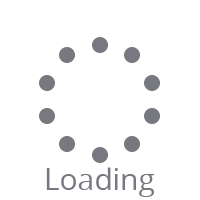Consumer Tech IRobot Braava Jet M6 Review Benny Har-Even Contributor Opinions expressed by Forbes Contributors are their own. I write about commercial cinema technology and smart-home tech. New! Follow this author to improve your content experience.
Got it! Jul 17, 2022, 12:48pm EDT | Share to Facebook Share to Twitter Share to Linkedin Recently I experienced the wonders of the iRobot Roomba i7+ and found it to be an effective tool to keep your floors clean, which is a good thing as that’s what it’s designed to do. But where the i7+ sweeps, the rather clunkily named iRobot Braava Jet M6 mops. Whereas some manufacturers offer products that combine the two iRobot doesn’t, which, in my opinion, is preferable.
I find hybrid products are invariably compromised in some way, whether it’s washing/dryers, cars, or robot cleaners. Of course, there are downsides, the first of which is cost. The Braava Jet M6 costs £559/$499 (at the time of writing), which is a heavy outlay on top of the vacuuming robot.
You also have to have space for both. Some people locate them next to each other, like well-behaved pets, but my two needed their own space and are located at different ends of the lounge. Whereas the i7+ is quite large, the Braava Jet M6 is smaller and is available in both graphite and white, the latter of which matched our décor better.
It’s also much quieter in operation than the i7+, making it less obtrusive to have running, but that’s the nature of the beast – squirting cleaning fluid and mopping is just not as noisy as vacuuming. The iRobot Braava Jet M6 is a robot mop that can recharge itself during jobs. iRobot The M6 has a tank that sits in the center of the unit and shoots out a mix of water and cleaning liquid from the tank that sits in the middle underneath a flap.
A proprietary mopping pad attaches to the underside of the unit and the mop moves over the area it has just sprayed to clean your floors. Several cleaning pad types are supplied, one of which is washable, which you must do now and again to keep it cleaning effectively. You can buy replacements too and third-party options are available that are cheaper.
How often you have to refill the tank will depend on how large the area you need to clean is, and how much liquid you tell the device to use in the app. You do have to make sure the mop’s tank is full – it can’t refill itself yet, and you also need to ensure the contact points are clear for recharging. MORE FOR YOU Google Issues Warning For 2 Billion Chrome Users Forget The MacBook Pro, Apple Has Bigger Plans Google Discounts Pixel 6, Nest & Pixel Buds In Limited-Time Sale Event There are three settings Eco, Standard, and Ultra – the latter being for dirtier floors.
It also depends on the “Mop Path Overlay” setting in the app, which determines how often the device will go over the same area. You choose between “A little”, “More”, and “A lot”. I found it took too long on the “More” setting and dropped down to two “A Little” and maintained satisfactory results while speeding this up considerably – it also saves detergent.
A small bottle of detergent is supplied but rather than the official iRobot solution I bought Bona floor cleaner and that did the job nicely. Tip – don’t put too much water in as that makes the mop streaky. The app is the same one used for the i7+ and both devices appear next to each other, and you tab between them.
As a smart device once set up the Braava, will respond to voice commands – and if you tell the i7+ to vacuum via Alexa, you’ll be asked if you want the Braava jet M6 to automatically mop straight afterward. This is a clever touch, and you can set it to do this in the scheduling section of the app too. However, on occasion, the i7+ would get stuck, which meant the mop would not start.
That said, the mop also got stuck on occasion too, normally within the wheels of the office chair. That said, most of the time, the Braava did a good job navigating its way around the house. It uses the same camera-based “Imprint” smart mapping technology as the i7+ to build up a picture of the area and then navigate its way around it to clean.
The initial mapping takes a long time, but once done the Braava moves up and down in straight lines while navigating furniture. It even detects rugs and will not spray them with cleaning fluid, so you don’t have to lift them. Naturally, if it is close to running out of power it will return to its charging base, and then resume the job once it has replenished itself.
It uses the camera to build up a map of your space and once done the app invites you to name each room so that you can then choose to send out the mop to just clean that room, via app or voice assistant. You have to name your robot in the app to do this – I went with “Moppie”. I know, genius.
As with the i7+, the downside of using cameras, rather than lidar tech that some competitors use, is that the robot requires light to navigate the area, so you have to leave the lights on or let it do its thing during the day. At least you can set it in the app to start mopping automatically once you, or at least your phone, have left the house. The ultimate test was how good a job it did – and is it worth the money.
Ultimately, the Braava Jet M6 passed the greatest test I know of – namely my wife’s judgment. She deemed it a success and hasn’t felt the need for either of us to use the mop and bucket since Moppie entered the house. On one occasion, I had brought in quite a lot of mud from the back garden, and the standard cleaning setting did not fully remove all remnants.
However, increasing the spray amount and sending it out again very much did the job. Overall, I liked the Braava Jet M6 even more than the i7+, if only because it was quieter. Yes, it did, on occasion get itself stuck somewhere, but most of the time, it did its thing, effectively, which is all you can ask of your smart technology.
Follow me on Twitter . Benny Har-Even Editorial Standards Print Reprints & Permissions.