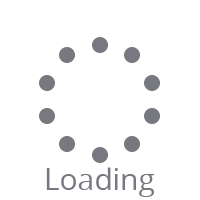In this review, we take a look at the AMD version of the Lenovo ThinkPad T16, after we have already tested the Intel version and saw many positive aspects in that. However, we were still disappointed in its performance, leading us to hope for more from the current Ryzen CPUs in the largest T-series ThinkPad. We also want to see whether the long-lasting T16 G1 will be even more efficient with an AMD processor.
We test a model version with the smaller 52. 5-Wh battery, high-resolution WQXGA display, and AMD's hexa-core Ryzen 5 PRO 6650U . In addition, there is 16 GB of LPDDR5-RAM, which is completely soldered in with the AMD ThinkPads T16 and T14 , and a 512-GB PCIe 4.
0 SSD. The integrated Radeon 660M handles graphics operations. The competitors include particularly the HP EliteBook 865 G9 , but the comparison to other 16-inch ThinkPads such as the ThinkPad Z16 or even the ThinkPad X1 Extreme should be really interesting as well.
We also include several test results of an additional T16 model with a Ryzen 7 PRO 6850U and otherwise identical equipment. Since the case, connection equipment, and input devices are basically the same, you can find detailed information on that in our review of the ThinkPad T16 G1 Intel . Additional Lenovo ThinkPad reviews: ThinkPad P16 G1 ThinkPad T14s G3 AMD ThinkPad T14s G3 Intel ThinkPad X1 Carbon G10 ThinkPad X13 G3 Intel ThinkPad X13s G1 ThinkPad Z13 G1 OLED The connections are basically the same as in the Intel model , with the only difference of lacking Thunderbolt 4 and USB 4.
Like in the ThinkPad T14 AMD and ThinkPad Z16 , Qualcomm's WCN685x Wi-Fi 6E module including Bluetooth 5. 2 is also used here, leading to very fast transfer speeds. In our comparison field, all the devices are similarly fast in this regard.
Even though our test unit doesn't have a WWAN module, it still includes the necessary antennas. The 1. 080p webcam is identical to that in the ThinkPad T16 Intel .
Lenovo has equipped our test unit of the ThinkPad T16 AMD with a matte, 16-inch IPS panel from CSOT with a 2,560 x 1,600 pixel resolution in the 16:10 format. In contrast to the WUXGA panel of the ThinkPad T16 Intel , this display is not a so-called "low-power LCD. " The measured values of both panels are fairly similar, leaving mainly the better calibration of the WQXGA panel to stand out in the state of delivery, but we also notice the slightly lower color space coverage.
The brightness is also the same at 388 cd/m², but the contrast we measure is higher at 1738:1, and the black value slightly lower with a good 0. 24 cd/m². This makes black appear very saturated, while the image quality looks very good overall, and the subjective difference to the FHD+ low-power panel doesn't appear to be very pronounced.
The sRGB color space is sufficiently covered at 95. 7%, which should allow for professional image processing in the digital area. However, even after our calibration, blue color is still deviating from the target with a DeltaE 2000 value of 3.
5, although we were able to remedy the blue tint. As usual, you can download our calibrated color profile from the link above, to the right of the brightness distribution graphic. Thanks to the fairly high brightness of ~390 cd/m², the contents of the matte display remain easily readable outdoors, as long as you avoid direct sunlight.
Our test unit of the ThinkPad T16 AMD comes with 16 GB of soldered LPDDR5-6400 RAM, while the Intel model offers a RAM slot for a DDR4-3200 module. The maximum available for the AMD version is 32 GB, and for the Intel version it is 48 GB. The heart of the device is the AMD Ryzen 5 PRO 6650U with its six cores, and we also have a T16 with an octa-core Ryzen 7 PRO 6850U available for several benchmarks.
With a 512-GB PCIe 4. 0 SSD and solely the integrated graphics solution ( Radeon 660M or Radeon 680M ), the target usage is clearly in the office area. Lenovo doesn't offer its own controls of the performance modes with its ThinkPads, but they are integrated in the Windows power settings.
This allows you to select among three profiles with different power limits for the short-time Turbo (PL2) and long-time Boost (PL1): We ran all our performance tests with the "Best performance" mode activated. The Wi-Fi and video battery life was determined using the "Balanced" mode. The AMD Ryzen 5 Pro 6650U is a hexa-core processor.
It is able to maintain its maximum clock speed of 3. 8 GHz in all cores for about 45 seconds in the ThinkPad T16 G1, before it levels out afterwards only barely below that at 3. 65 GHz.
This results in significantly higher performance values than for the Intel model , which Lenovo limits to a low 20 watts. In our Cinebench R15 loop, we measure results that are 50% higher on average than with the corresponding Intel Core i5-1240P , which at least is ahead during the first run. Our second T16 test unit with a Ryzen 7 Pro 6850U brings about 20% additional performance in this benchmark.
On the other hand, the EliteBook 865 G9 with the same octa-core chip is at the same level as the weaker-equipped T16 with its R5 6650U. Intel's Core i7-12700H in the ThinkPad X1 Extreme G5 ran almost twice as fast in the multicore benchmarks than the Ryzen 5 Pro 6650U , and in the single-core test it still performed around 23% higher. In battery operation, the performance is not decreased.
However, in the T16 with the more powerful octa-core processor, we observe a performance drop of 20%. Smooth web browsing with several tabs and simultaneous 4K YouTube video reproduction poses absolutely no problem for the ThinkPad T16 AMD. However, due to its more powerful Turbo, the T16 Intel still keeps a slight advantage in browser benchmarks such as Mozilla Kraken or Octane v2.
On the other hand, the Intel version is throttled heavily by its single-channel RAM configuration in the PCMark and Crossmark benchmarks. The 512-GB Micron 2450 PCIe 4. 0 SSD reads and writes data at speeds corresponding more to the PCIe 3.
0 standard. The Samsung PM9A1 in the Intel model of the T16 reads faster but drops to a similar level as the Micron SSD in our constant read test. The AMD Radeon 660M of the Ryzen 5 PRO used here is the weaker of the two solely available integrated graphics solutions of the ThinkPad T16 AMD.
While older games can be played at medium to high detail settings, new games are at most just barely playable in low settings, since the T16 is not designed for gaming. During games, an Intel Xe7 (96EUs) remains about 20% behind, while the Radeon 680M computes about 45% faster. In battery operation, the full graphics performance is available.
During idle operation and while performing simple tasks such as web surfing, starting applications, and office work, the fan remains mostly turned off or barely audible. Only under constant or combined load (games), the fan revs up after several minutes. Although it then won't be quiet anymore at a maximum of 39 dB(A), it produces a comfortable low sound frequency.
On the other hand, our second ThinkPad T16 AMD test unit has a very high-frequency fan, which is also mentioned by other users of the T16/T14 and P16s/P14s . At all times, the temperatures of the Lenovo ThinkPad T16 G1 AMD remain extraordinarily low. During the highest load, we measure a maximum of 41.
5 °C (106. 7 °F) in one area at the case bottom. At 34.
6 °C (94. 3°F) during the load scenario, the top of the case remains significantly cooler than that of the Intel model with 45 °C (113 °F). At 2.
65 GHz under combined load (Prime95 + FurMark), the CPU speed drops slightly below the basic clock speed of 2. 9 GHz, with the core temperatures only reaching 77 °C (171 °F). At that time, the iGPU only runs at about half of its maximum speed, reaching a temperature of 79 °C (174 °F).
During pure CPU stress, the basic clock speed is surpassed by 200 MHz, and during pure GPU stress, the Radeon iGPU runs at its full speed of ~1,900 MHz. The upward-pointing stereo speakers of the 16-inch ThinkPad are average overall. They lack bass, and the high frequencies are too high.
You also cannot expect a high volume. During idle operation and under load, the power consumption of the ThinkPad T16 AMD remains below that of the Intel model and the ThinkPad T14 G3 AMD with the same mainboard. The reasons for this can be found in the higher-resolution display without low-power characteristics and the higher CPU performance limits.
Since the short-time Turbo of the AMD CPU turns out significantly lower, the device consumes a maximum of only 59 watts, which means that the 65-Watt charger is sufficient. Even though the significantly smaller 52. 5-Wh battery is used in our test unit, you can surf for 10:35 hours in the web.
The Intel model with the 86-Wh battery and power-saving display reaches 14 hours. For a long batter life, you should therefore get the larger battery and low-power display. Judging from the ThinkPad T14 G3 AMD with the same mainboard and low-power display, you could calculate a battery life of up to 20 hours for the T16 AMD with this.
However, due to the lack of real measurements, we are unable to confirm this. With an AMD APU, the Lenovo ThinkPad T16 gets even better. Not only do you get a very powerful CPU with higher power limits than in the T16 Intel , but the integrated Radeon GPU is also more convincing than an iGPU from Intel.
With this, the business laptop is also prepared for demanding, CPU-heavy tasks. We recommend choosing the larger battery and low-power display for a maximum battery life. However, those who are looking for a real entry-level workstation should pick the ThinkPad P15v or HP Zbook Power 15 G9 .
On the other hand, the ThinkPad X1 Extreme G5 and ThinkPad Z16 represent a good compromise between slim and powerful. In addition to the good equipment, the robust ThinkPad T16 AMD also benefits from being very quiet and cool, having good input devices, and the bright 16-inch display with vibrant colors. The HP EliteBook 865 G9 , whose particular advantages compared to the 1499-Euro T16 AMD are the expandable RAM and USB4, represents a real alternative.
The quality control of the T series from 2022 also doesn't seem to be optimal: Not only did our second test unit suffer from a very high-frequency fan, it also produced clear creaking noises in the area of the palm rest, and the left TrackPoint key often did not get triggered. In addition, the powerful chemical smell is also still present even after one week, and the hinges already got slightly looser. On the other hand, the model we tested more extensively does not show any of these problems that have been frequently mentioned by users.
Lenovo sells various configurations of the ThinkPad T16 AMD starting from $969. 50 , and Amazon also offers several versions starting from $990 . .