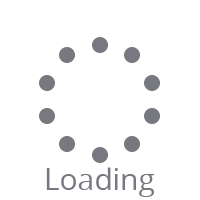Games Razer Leviathan V2 Review: Compact Cacophony Mitch Wallace Contributor Opinions expressed by Forbes Contributors are their own. I write about gaming hardware, software and news. New! Follow this author to improve your content experience.
Got it! Jul 19, 2022, 07:14pm EDT | Share to Facebook Share to Twitter Share to Linkedin Leviathan V2 Credit: Razer If I had my guess, I’d wager most PC gamers probably use over-ear audio solutions rather than bulky, external desktop sound systems. The latter is usually reserved for the game room, or the living room, or if you’re absolutely rolling in cash, the full-size home theater outfitted with popcorn maker, snack bar and full-time ushers. Truly, there aren’t many better options when it comes to experiencing game audio than a really good pair of headphones.
The sound is immediate and detailed, but headphones can get hot around the ears, and they’re just less comfortable, at least long-term, than kicking back and hearing digital explosions wreak havoc out in the open air. Enter Razer’s updated $249. 99 Leviathan V2, a condensed soundbar and subwoofer combo tailormade for PC gaming, and gaming at a desk, ideally.
It’s just two simple pieces, and while I’ve heard other reviewers bemoan the lack of extra connectivity options ( especially when compared to the older Leviathan ), I personally celebrate the modern minimalism of it all. That’s not to say the V2 isn’t without flaws, though. After unboxing, setup takes but a few short minutes, because as I mentioned, there’s only a soundbar and cube-shaped subwoofer to deal with.
The only ports on the soundbar are for connecting to a PC through USB, connecting the subwoofer by way of its bespoke plug, and then connecting the AC power cord. That’s it. Apparently, the older and now outdated original Leviathan sported both optical and 3.
5mm ports, and while I’m sure some people may have still found these useful for headphones and TV connectivity, I honestly can’t complain. You do have Bluetooth 5. 2 available, so you can connect the V2 to devices like smartphones and the like.
MORE FOR YOU ‘Demon Slayer’ Season 2 Finally Has An Actual 2021 Release Date Netflix’s ‘Squid Game’ Season 2 Not A Sure Thing, Says Director ‘Genshin Impact’ Still Refuses To Increase Anniversary Rewards, Despite Fan Outcry I suppose 3. 5mm would have been more practical for me than optical, because I haven’t touched an optical cable in years and doubt I’d use it here. All the audio is pumped directly from the PC straight into the V2 system via USB, and the bare minimum of wires keeps things looking tidy.
Leviathan V2 Credit: Razer Maybe opting for a wireless subwoofer might have been nice to cut down even further on cables, but you’d still have to power the subwoofer through AC, so whatever. Either way, I don’t miss the extra ports, because I’ll only ever be using this system on a PC — mandatorily, it turns out. That said, I really love the barebones footprint of the V2, and the lack of multiple connectivity use cases is a sacrifice I’m willing to endure.
It keeps desk clutter to a bare minimum, because as you know, clutter is one of the seven deadly sins. The soundbar is outfitted with a small assortment of top-facing buttons, namely stuff like power, source, Bluetooth and volume, and they’re all easy to access and push, if a little too easy at times. Case in point: I don’t like how close the volume buttons are situated to the power button, because on more than one occasion, I’ve accidentally turned off the entire V2 while trying to adjust the volume.
Also, you can switch out the soundbar’s bottom wedged feet for an alternative set that angles the speaker slightly upward. To be honest, I would have preferred an additional set of even more inclined feet, or maybe a single adjustable set that could be seriously dialed in, because even with the included upward angled pair, the soundbar is still only aimed toward my Mountain Dew mid-section. I’m also quite tall, so there’s that to consider.
Still, I didn’t find the sound to suffer in regard to this complaint. Speaking of sound, everything is controlled through (what else) Razer’s middling Synapse software. Here, you can switch between stereo and THX Spatial Audio, toggle center focus (which I kept on) and mess with different audio equalizer presets.
You can additionally control the Chroma RGB lighting for the soundbar’s understated downward-facing light strip via the software. The big question remains: How does the Leviathan V2 perform? Very good , actually. For how compact the hardware is, Razer’s latest audio offering packs a serious listening punch.
On Windows 11, and in terms of system levels, I’ve only ever needed to keep it at around 20 percent, and even then, games can get loud . Leviathan V2 Credit: Razer The spatial audio works surprisingly well on the soundbar, especially so in a setup that doesn’t feature separate speakers that can be placed at opposite ends of a desk. Granted, you’ll never achieve behemoth 7.
1 levels of awesomeness with a single integrated soundbar like this, but what’s on deck is great. The small down-firing subwoofer, which doesn’t look very powerful at first glance, provides a nice punchy bass to stuff like in-game thunderstorms and action-oriented booms. Paired with the crisp sound emanating from the diminutive soundbar, there’s a lot to like here in terms of raw audio quality.
Music and movies sound excellent, too, most notably if you take advantage of the respective Synapse presets. On that note, I would have liked the ability to control the subwoofer’s levels directly through Razer’s software. The overall Synapse options are serviceable, for sure, but more finely tuned tweaking possibilities would be appreciated and could potentially be added via future updates, I hope.
Compared to the likes of Logitech’s imposing G560, which I reviewed recently , and the competent pair of Razer Nommo Chromas I rocked for a very long time , I have to say that the Leviathan V2 surpasses both products. That’s in terms of design and sound quality. In the end, the Leviathan V2 is an incredible and sleek desktop sound system.
It barely takes up any room, the hypnotizing bioluminescent-esque RGB lighting is understated and it provides room-shaking audio that truly ramps up gaming immersion. Sure, it’s not the port hub some might want it to be, and that limits its application strictly to the desktop gaming space. However, if you’re looking for a powerful and modern addition to your PC gaming battle station, you shouldn’t look any further than Razer’s V2.
Disclosure: Razer provided review product for coverage purposes. Mitch Wallace Editorial Standards Print Reprints & Permissions.